
The official event app, powered by Whova, will allow participants to connect with each other and stay updated on all conference activities and news.
Delegates will be able to:
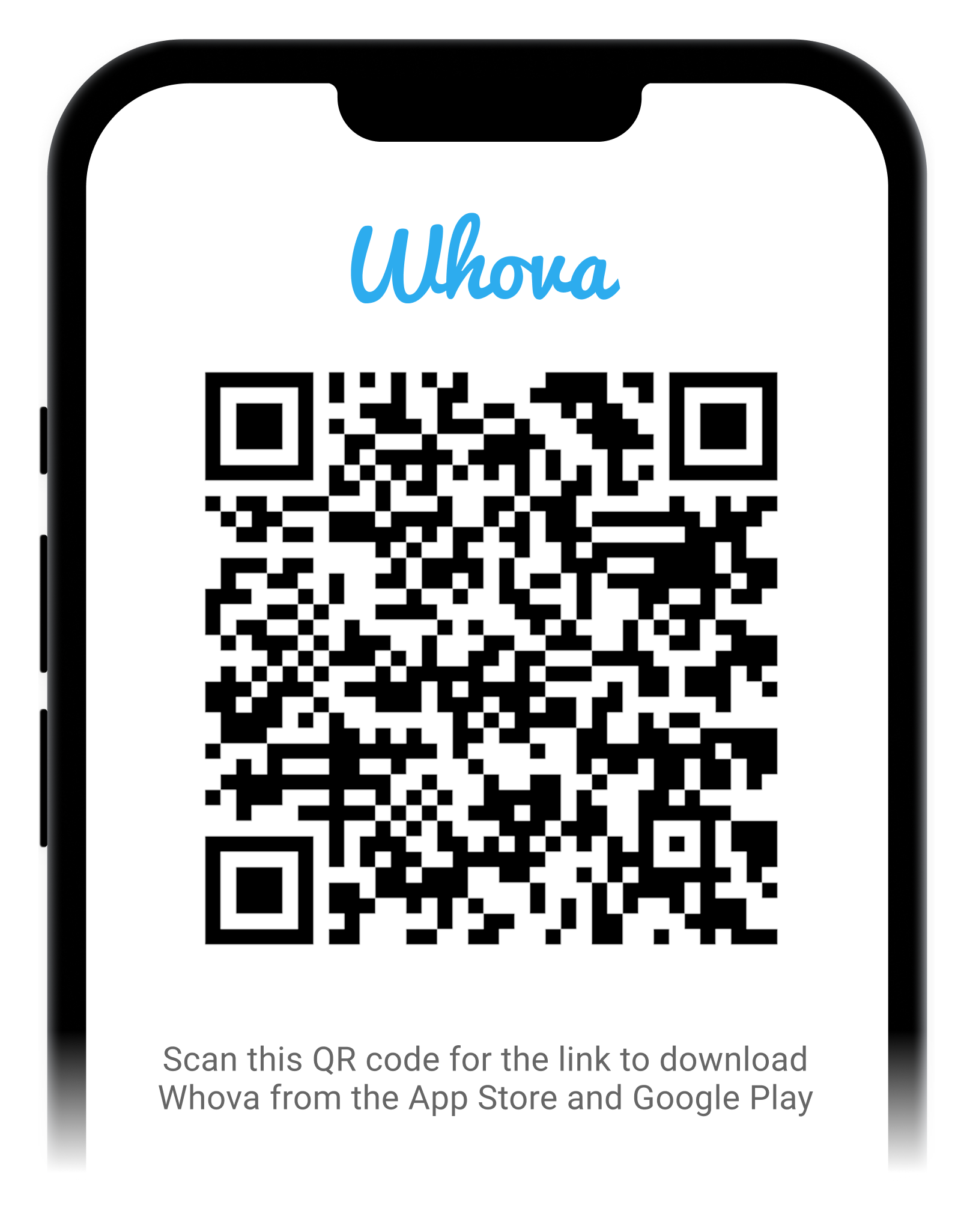 INSTRUCTIONS FOR DOWNLOAD
INSTRUCTIONS FOR DOWNLOAD
Mobile app for smartphones and tablets (iOS and Android)
The mobile app is available in the App Store and Google Play Store:
1. Download the Whova app
2. Log in or sign up with the same email address you used for registering in the Symposium in order to be automatically let into the app (no code required).
3. Click on the event VENICE 2024
Desktop version (for computers)
The event app is also accessible from any web browsers on computers at this link: https://whova.com/portal/webapp/visef_202411/
To enter the Symposium, log in or click "Sign up here" to create a new profile with your email address.
Please make sure to use the same email address you used when registering for the Symposium and you will automatically log in to the event page (no code required).